The 7200 rpm 100GB drive finally came in for my MacBook earlier this week. Swapping the hard drive was ridiculously easy. Easier than swapping RAM. The only thing to be aware of is the accursed Torx screws that Apple likes to use, in this case on the slim piece of aluminum that cradles the hard drive. Luckily I had a Torx screwdriver from way back when I was swapping things out of the original Powerbook G4 and even luckier, it was the right size that was needed in this case as well. Apple used a smaller screw on their Aluminum Powerbooks which pissed me off to no end when I was swapping out the HD on that machine cause I had to run out to a local computer shop and borrow the screwdriver from them.
Once the HD was in place I proceeded to do my typical 3-partition setup. Actually I wasted a few hours installing MacOS X twice because originally I had thought that using Parallels Desktop for Mac would require an extra partition just for WinXP so I had created 4 partitions. But after realizing that it actually worked much like Virtual PC (each virtual machine is pretty much just an image file saved onto a regular Mac partition), I repartitioned the machine again back down to 3.
With what I was going to use the WinXP for, I created a 20GB virtual machine for it. Sounds rather excessive but after installing everything I normally use for .NET development, I have about 6GBs left. Installation and setup was amazingly simple. If you've tried Virtual PC before, you already know how Desktop for Mac works. But the obvious difference is in speed. Unlike Virtual PC on a G4, Parallels is actually quite usable for extended periods of time. It's pretty darn awesome.
Combine it with VirtueDesktops and I can switch instantaneously between MacOS X and WinXP with a 3-button press. Unfortunately there's a quirk with that functionality using the latest RC2 version of Parallels where the virtual machine will switch out of full-screen mode when you try to switch desktops. They had this functionality working correctly under the Beta 6 version of Parallels so hopefully they'll iron things out before it goes GM.
Anyway, I'm pretty excited about this whole virtualization biz. Right now there're still some minor issues that they have to work out but I've got all I need to actually do work on this setup so I'm pretty psyched. =) As for the MacBook itself, I'm growing pretty fond of it. ;-) At times I find myself saying, "Damn that's a nice screen." Which is kinda silly since it's pretty much the same screen as on my, oops, I mean Erin's Sony Vaio S360. Although now that I'm looking at them side by side, the MacBook screen does appear to be even brighter than the Sony.
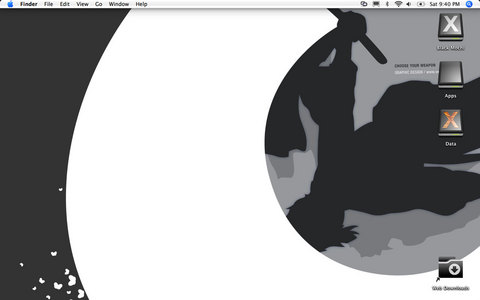


Comments (2)
I tried keeping the OS, apps, and home folders on seperate partitions. But some apps just weren't cooperative and refused to install anywhere other than the same place as the OS. That was a while ago. Has it gotten any better?
Posted by kaige | June 5, 2006 4:44 PM
Posted on June 5, 2006 16:44
Nope, still the same. Basically I keep only the apps that use the "drag to HD to install" method in the apps partition. Anything else I leave in the OS partition along with Apple's apps. Apple's apps you can actually move out to the app partition but the problem arises when you update any of the apps. Apple's updater isn't smart enough to go look for the apps in another partition. Although it doesn't raise an error either. It just dumps the updated files for the app right where it expects to find it so you wind up with a folder with the same name as the app and all the updated files within the folder. Then you have to manually move those files into the app container. Pain in the ass so easier to just leave their apps in the OS partition.
Posted by Ben | June 5, 2006 7:17 PM
Posted on June 5, 2006 19:17