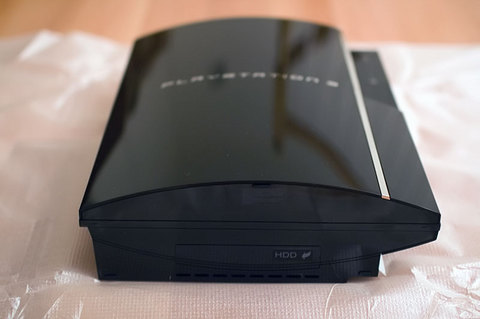Was there ever any doubt? ;-) Only external difference between the two is the silver grill on the 60 along with the extra memory card readers. Internally, the 60 sports a larger HD of course along with built-in Wi-Fi. Word on the 'net is that the 20 is the better value since for the extra $100 you could get a larger HD and wi-fi separately. But that's alright, I doubt I'll be upgrading the drive anytime soon anyway.
Once open, the interior of the box is pretty plain. Definitely not as nice looking as the Wii but it's about par for Sony stuff. But who cares about the packaging, right?
The PS3 comes with the unit itself, a wireless SixAxis controller, a USB2.0 cable for the controller (not pictured above cause I didn't notice it until later when I was connecting everything), power cord, composite cable (blech), Ethernet cable, manuals, and Talladega Nights. The USB cable is exactly like the ones that come with external USB2.0 notebook drive cases or digital cameras so in a pinch you could use any existing cable to charge your controller. Convenient. I also bought a HDMI cable and PS2 memory card adapter separately.
The PS3 itself is one heavy mofo. Mostly because it incorporates the power brick within the main unit instead of as a separate beast like the XBox 360 does. And as most people already know, it's really, really shiny. To the point where taking pictures of the darn thing was a pain in the ass cause you had to position it where it wouldn't reflect too much light.
I must admit I'm not a huge fan of the PS3 design. It's just not very interesting. The only reason it looks about as good as it does is because it's black and shiny. Otherwise it kinda looks like a bulked up PS2 that they made more curvy and pointy. The good thing about that is if you've owned a PS2, then you pretty much know where everything goes. The front has the opening for the slot-loading drive on the right, a panel to the left of that hides the multiple memory card readers and below the shelf-like projection (which is where the power and eject buttons are embedded) is a row of 4 USB 2.0 ports. Below that is a strip of ventilation holes.
The left side of the unit is pretty unremarkable except for the part that houses the hard drive. Apparently pretty easy to swap out the drive so that's one thing that Sony did better than MS.
The right side is slightly less boring as its almost entirely taken up by ventilation holes. This thing must run hot or something. ;-p
The back has a neat row of plugs (from left to right: HDMI out, Ethernet, optical out, and the proprietary AV out) along with the main power toggle and power plug-in. And more ventilation. If you don't use HDMI, the proprietary AV out uses the same cables as the PS2 so if you already have component cables for the PS2 lying around, you can just use them directly with the PS3. Yay for cable reuse!
After hearing of slightly less than ideal setup stories from my coworker, Phil, I was prepared for a long and arduous setup period. Surprisingly, that wasn't the case although I did run into some peculiarities. For instance, after inputting all my wireless network info and trying to test the connection, it returned an error saying that I had to download a new firmware upgrade. However, it made it seem like the connection test had failed because you needed to download the upgrade. But how the hell am I supposed to download the upgrade if the connection test failed? In actuality though, the connection was fine, that's how the unit knew it needed a firmware upgrade. Just really bad UI flow for that part. The only other hiccup I ran into during the whole setup process was after I signed up for my PLAYSTATION Network account and was answering some optional user survey questions. Clicked on the "Next" button and nothing happened. For a looong time. So I just quit the browser. Their loss.
The UI for the system was pretty much copied over in its entirety from the PSP. With some PS3-specific options bolted on. So I had no problems getting used to it. I think MS did a better job with their text-entry screens though. MS went with the regular QWERTY keyboard layout displayed on the screen while Sony went with the pseudo-phone pad layout which I think is much less efficient.
Speaking of PSP, you can connect the PSP to the PS3 through the USB2.0 cables to charge it and even download games that you purchase from the online PS3 store that's PSP-specific. It'll be interesting to see if they do any other type of PS3-PSP cross-functionality in the future.
Sony's version of the XBox Live Marketplace is still pretty simplistic at the moment although I didn't run into any problems downloading stuff off of it, unlike Phil. Of course they don't have the option to run downloads in the background but even the 360 didn't have that functionality until a later software upgrade.
While I waited for the controllers to finish charging, I popped in Talladega Nights. When I let the PS3 configure my video settings automatically, it stated that the best resolution my plasma could support was 720p. But I manually bumped it up to 1080i and it still seems to work ok. While the picture coming off of this Blu-Ray disc did seem to be clearer than from a DVD source, I'll have to do a comparison later on to be sure. Pretty good movie though, gotta love Will Ferrell. =)
By the time the movie was done, the controller had finished charging. This new SixAxis controller is pretty damn light. I guess since there's no longer any "rumble" functionality that really took some weight out of it. It looks like a PS2 controller except the L2 and R2 shoulder buttons are more trigger-like and actually have 2 levels of sensitivity to them. And the analog sticks feel different too. Oh and they stuck in a small round button in between the Select and Start buttons that's their equivalent of the big XBox button in the middle of the 360 controllers. As for which controllers feel better, I'd have to give the edge slightly to the SixAxis. While the 360 controllers are larger so will probably be more comfortable for those with larger hands, it didn't really make a difference for me. So I'm giving the SixAxis the edge because of its lighter weight which makes long periods of gaming less tiring. No longer having rumble anymore is disappointing but not critical.
As for games, the title that's been espoused as THE must-have for the PS3 launch is Resistance: Fall of Man. Unfortunately, from what little I've seen of it so far, I've gotta say I'm pretty underwhelmed. Seriously, it looks like the Call of Duty series except you're fighting weirdo aliens instead of Germans. The whole playing experience just exudes CoD so far. Gears of War chainsaws it to pieces. Then again that's not too surprising since the 360's been out for about a year already. PS3 game developers better catch up fast.
Anyway, as much as I hate to say it, when it comes to HD gaming, the 360 definitely has the edge right now. Graphically so far it's pretty much of a wash. Sure the 360 has better looking games at the moment but I attribute that more to the PS3 developer's lack of experience with the console at this point rather than any discrepancy between the power of the two systems. But what makes MS stand ahead right now is its XBox Live functionality. It's just really well done and tightly integrated. Sony definitely has a long, hard battle to wage in this round of console wars but obviously no one's counting them out yet.