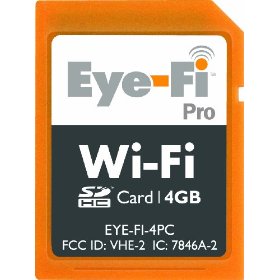
So, earlier last week, I heard that Eye-Fi had released the new Pro version of their wireless SD card. Clocking in at 4GB and with the ability to transfer not just JPEG, but RAW AND video files via wireless network, I decided to finally take the plunge and test it out with my Panasonic LX3.
Set up was a little trickier than I was expecting. The Eye-Fi Pro comes with its own USB card reader (although you can use your own) that you just stick in to an available USB port. After installing the Eye-Fi Manager software that's in the card, I ran it and immediately ran into connection problems. The software attempts to test incoming and outgoing connections through your computer's network connection and for some reason it was having issues on my MBP with incoming connections. So I hit the support site and tried everything I could find in their FAQ and forums, to no avail. Then I rebooted the computer and BOOM, connections all ready to go. After that, you sign up for an account on the Eye-Fi site and you're ready to go.
Configuration management for the card is done through the browser on their site and is pretty darn easy and comprehensive. I configured the card to connect to my wireless network at home (WEP security not supported if anyone's still actually using that security algorithm) in seconds. A very cool feature is that you can have the card do different things depending on what type of file it's transferring to your computer. For example, I have JPEGs being downloaded to the default Eye-Fi photo folder that is created under /Users/[your username]/Photos. But my RAW files go directly to the LX3 RAW directory I have on my Drobo. And any video files get automatically imported into my iPhoto. On top of that, you can have them automatically upload your JPEGs to any available websites that you set up like Flickr, Facebook, SmugMug, MobileMe, etc. The list is very comprehensive. The same can be done for video. And then, on top of all that, the card can geotag your photos before transferring them as well.
Sounds pretty nifty right? But how well does it actually work? If you're out and about and you have the setting turned on, the card will try to log in to any public wireless networks to upload your images and video. I have not had the chance to try this yet or if I had, I wouldn't know, because there's really no way for you to tell when the card is doing anything unless you happen to have a computer with you so you can keep an eye on what the card has transferred via the Eye-Fi management site. Transferring across my home wireless network works pretty much as advertised. The Eye-Fi Manager software will pop up a little window when it detects files being transferred that displays a thumbnail of the file and a progress bar.
Now, what are the cons with this setup? Well, the Eye-Fi card needs juice to be able to work. Which means your camera has to be on for it to do its thing. Which means pretty significant battery drain. Typically with my LX3, I carry it around for about a week at a time before needing to charge the battery. Over this past weekend, I took it out for one day, took about 90 RAW shots with it plus a few video clips, tried to keep it powered on long enough to transfer everything when I got home and it died before it could finish transferring. Now I didn't check to see how much power was left in the battery to begin with but I'm pretty sure it was at least over half full. This coming week I'll test it more fully. I'll probably set the LX3's LCD display to turn off quicker to save on battery power. And if it's still draining a lot, I'll turn off Hotspot support to see if that helps anyway. I also purchased an extra battery just in case.
Now if your camera's battery is kaput, you can also just stick the Eye-Fi card into your regular SD card reader. Once it gets power, it'll continue to transfer wirelessly. However, if the card's already in a card reader, what's the point in transferring wirelessly? Transfer through the card reader itself is much faster especially since it seems that the wireless transfer often works in little bits and pieces.
So, I'll withhold my final verdict until I'm able to test it out a bit more in the following week. I'm probably an abnormal user case anyway since I shoot only in RAW. JPEG files tend to be much smaller so if you shot only JPEG, power consumption possibly would not be as much of an issue unless you just take TONS of photos at once. At first glance, I do like the concept of the Eye-Fi. I also like the fact that you can direct different file types to different locations on your computer. And I have not yet tested the web service transfer functionality since I need to post-process my RAW files before uploading them to sites like Flickr. I can see this being useful for Erin's camera though where she just goes out and shoots and then the shots get automatically transferred to me when she gets home.


Comments (1)
I came to your blog and have been reading along your posts. I decided I will leave my first comment. I have enjoyed reading your blog. Nice blog. Click here for getting more blogging tips.
Posted by Open link | January 30, 2017 4:30 AM
Posted on January 30, 2017 04:30