So I finally decided to bite the bullet and get a Drobo to help with my photo archive needs. That $50 rebate was the straw that broke the camels back. Decided to go with it instead of a NAS because I still prefer the speed of a direct, physical connection between storage device and computer. I guess if I ever change my mind I could also pick up a DroboShare. Anyway, it arrived late last week and I pretty much had it up and running in half an hour. Would have been less if I didn't spend the time to take photos.
Box was pretty much a regular cardboard box spruced up by the name of the item in black lettering. Opening the box revealed another regular cardboard flat box with the same black lettering.
Opening this flat box revealed the accessories that come with the Drobo: power cord, AC adapter, USB2.0 cable, Firewire 800 cable, manual, software discs. Nothing too exciting.
Underneath the flat accessory box lay the dark and mysterious Drobo, suspended in an equally dark, not quite as mysterious foam brace and enveloped in a dark and mysterious black cloth cover.
Just a shot of the Drobo in its protective padding and cover. Looks very sci-fi, no?
After stripping the Drobo of its protective garments, what you're left with is a black (surprise!), glossy multi-bay hard drive case. Which is pretty much what it is.
The drives that were going to fill the Drobo arrived on the same day. Five Western Digital Caviar Green 1TB drives. Drobo only takes four at a time so the extra one is for backup purposes in case of a single drive failure, I have something to immediately swap in.
Instructions say to load up the Drobo with the drives before you plug it in to the computer and power. Relatively smooth process but a little annoying that you have to push those tabs out of the way when inserting.
Originally I was thinking of placing the Drobo somewhere on my desk. Cursory examination of my desk revealed that I really didn't have room for it. Luckily the included Firewire cable was long enough for me to stash the Drobo underneath the table on top of my desktop PC. Only minor issue with this setup is that I have an external 2.5" HD case that also connects via Firewire 800 that I need to daisy-chain sometimes and since the Drobo's 2 FW ports are in the back and rather well-recessed in the casing, connecting the cable to them can be a bit of a pain. But at least it goes well with the desktop PC color scheme. ;-p
Anyway, configuration was a breeze. Installed the Drobo Dashboard software, connected the Drobo to my MBP, connected the power and Dashboard automatically recognized it. With MacOS X though, you'll see those popups asking you if you want to format the new drives it just detected. Just ignore them. I used the Dashboard to configure the Drobo to the max 16TBs. Why? So it doesn't need to recalculate stuff in the future when I put in larger drives. A process which I've heard can be rather time-consuming. This was a tip that I gleaned from one of the TWIP podcasts. Only problem with this is that MacOS X now thinks you have a 16TB drive attached to it (and displays it as such) so you need to remember offhand how much space you really have. Or run Drobo Dashboard which will show you exactly how much space you have and how it's all allocated.
But once all was said and done, I had a nice 2.7TB drive in which to place all my photo libraries and video into. So currently for the past 8 years or so I've accumulated around 500GB of photos and video. Majority of it coming within the last 2 years or so since I started shooting RAW. These 500GB are also backed up to the 1TB drive in my Time Capsule. Eventually I'll probably have to get another large-capacity drive for use as an off-site backup.
Since it's the beginning of the year, I was able to clear out my MBP's drive and start out with fresh iPhoto and Aperture libraries so now my MBP is back to a bit over 300GB free space again after being dangerously close to full capacity. By the end of last November I had to start offloading videos and stuff off the MBP just to make sure I had enough free space to handle the December photos. Hopefully I won't have that problem again this year. Probably won't since I was actually toting around 2 years worth of photos and video last year but with the new larger RAW file sizes with the Canon 5D Mark II, I never know.
So, as the guys on TWIP would say, I'm definitely feeling droovy. As far as I'm concerned, the Drobo is as easy to set up and run as advertised. I haven't been bold enough to just yank out a drive while it's running to see what'll happen yet but one of these days... ;-) One thing I do need to remember is that apparently, if you're going to disconnect the drive, you have to put the Drobo on standby mode first. Can't just trash the drive and pull the plug as it is with most external HDs.

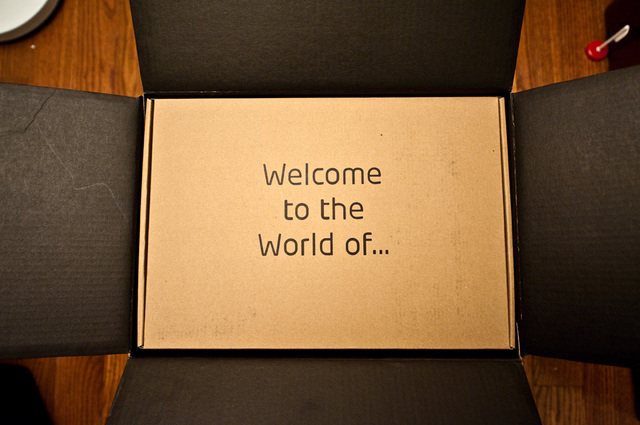
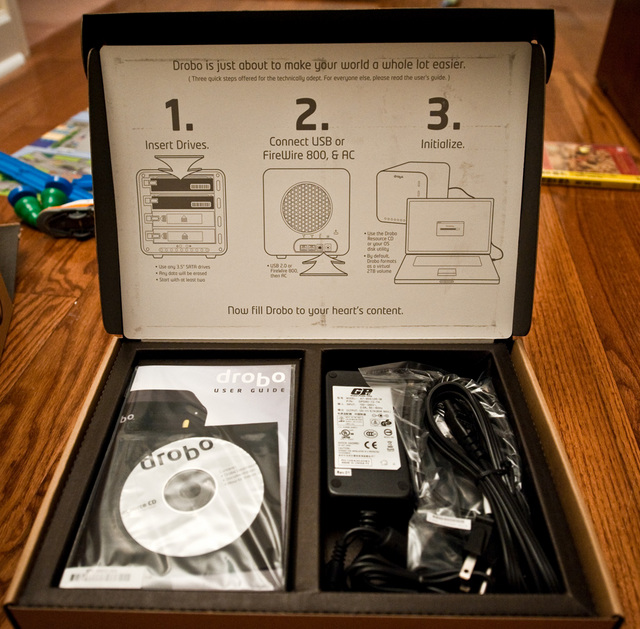




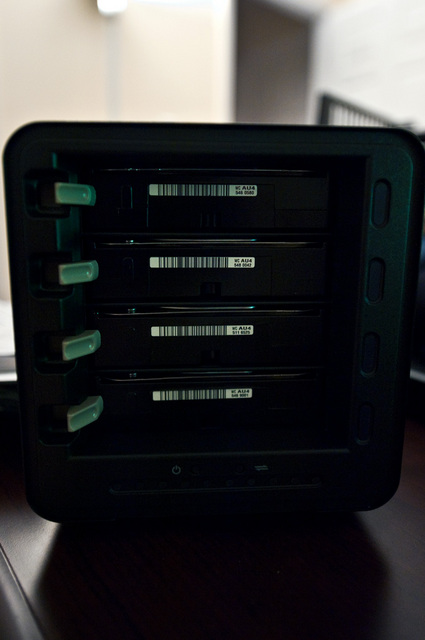



Comments (2)
I was like you, with my first Drobo. I had all these separate drives and nothing was backed up properly - so when I lost 2 drives, it was painful to say the least.
I ended up buying a 2nd drobo with a droboshare, so I could replicate my data elswhere; as well I could have my appleTV/Boxee connect to it for movies/photos/music.
Posted by clarke | March 19, 2009 10:22 AM
Posted on March 19, 2009 10:22
Yeah I still have 5 separate 3.5" IDE drives in active use for archival purposes. I'll probably wind up getting another Drobo or two but gotta save up first. ;-p
Posted by Ben | March 19, 2009 11:11 AM
Posted on March 19, 2009 11:11